Thank you for taking the time to make sure your client(s) will continue to be able to access Canal applications via Citrix. Please follow the below instructions for install. We are asking that you proceed with the install in order for Canal to upgrade software that controls Citrix printing.
Please try to upgrade your client(s) by May 17th, 2019.
Upgrading ScrewDrivers Client
ScrewDrivers clients should be upgraded by uninstalling ScrewDriver
Client v4 before installing ScrewDrivers Client v6
To install the ScrewDrivers client
1. Download ScrewDriversClient__x86.zip or ScrewDriversClient__x64.zip by clicking on appropriate download below.
2. Unzip the contents. Please note there are additional files/documentation located in the zip file. You are only concerned with the .exe file.
2. Run the executable as an administrator. The ScrewDrivers Client Installation wizard opens. The License Terms and Conditions page is the open page.
3. Optionally, click License terms and conditions to read the ScrewDrivers license terms and conditions; otherwise, select I agree to the License terms and conditions, and then click INSTALL. The Installation Progress page opens. After the installation is complete, the Installation Complete page opens.
4. On the Installation Complete page, click Finish. The Installation wizard closes.
Download: