Pick your insurance product:
CANAL TESTDRIVE HELP TOPICS
CANAL TESTDRIVE HELP TOPICS
BASICS
How does Canal TestDrive work?
Canal TestDrive is a pay-as-you-drive program that features a telematics device provided by Samsara that Canal Insurance Company sends directly to you. After installing the device to your truck, the miles driven will be reported electronically on a monthly basis to calculate the insurance cost. Canal covers the entire cost of the device for as long as you’re in the Canal TestDrive program.
Are all my coverages calculated on a per mile basis with Canal TestDrive?
Only the auto liability coverage is charged on a per mile basis. All other coverages (such as physical damage, cargo, or truckers’ general liability) will have a fixed premium that is divided into equal installments. Your bill each month will include both the auto liability charge based on miles driven and the fixed premium for the other coverages.
What is a rate per mile?
A rate per mile is the premium charged per mile driven by each vehicle. Your rate per mile can be found in your policy packet on the form titled Liability and Physical Damage Monthly Reporting Schedule.
What factors impact my rate?
Like most insurance products and coverages, your policy’s characteristics determine the rate that is charged to the insured. This could potentially include factors like your driving history, the routes you drive, operation type, garage location, etc. Changes to your policy, such as adding a vehicle, can also impact the rate that is charged during the term.
How does Canal measure miles?
Canal uses a telematics device plugged into and connected to your truck to measure your miles. After installing the device, the miles you drive are transmitted electronically and automatically to Canal. You can see the miles recorded by Canal on your monthly invoice.
What if I don’t drive my truck for a long period of time?
In cases where your truck is idle and the device is transmitting information, you will not be charged during those times. However, it is recommended to contact Customer Support at 888.504.1688. and give the representative an estimate of when you’ll be back on the road. It’s also a good practice to turn on your truck and run the engine of your vehicle for at least 5 minutes on the first and last day of each month to ensure information is transmitted.
How do I update my contact information (phone number, email address etc.)?
Contact Customer Support at 888.504.1688. It is very important that Canal has accurate contact information for your account.
GETTING STARTED WITH CANAL TESTDRIVE
When will my device arrive?
You should expect to receive your device within 24-48 hours from the date of your initial Canal welcome email. Since your device is being delivered by UPS, delivery times may be affected by holidays and weekends. Please note devices cannot be sent to P.O. boxes, suites, or agents.
I just received the device. What do I do now?
When you receive the device, it is very important for you to immediately do two things.
First, please plug in your device as soon as possible. Watch this 2 minute tutorial on how to properly install the device. If you have multiple units, please make sure you plug in the correct gateway to the corresponding truck.
Second, please read and return the signed user agreement (included in the package with your device). Please send a photo of the signed user agreement via text (877-770-3880) or email us at testdrive@canal-ins.com.
Why do I need to sign the user agreement?
The agreement ensures you understand the Canal TestDrive program and how Canal will access and use data from the telematics device.
How do I install the device?
For detailed installation information, please view this 2 minute tutorial on how to properly install the device.
In your package, along with the user agreement and device, you should have received specific cables for your vehicle. With the engine off, locate the ECM diagnostic port. Generally, this ECM diagnostic port is located on the bottom left side of your vehicle’s steering column. You will then need to plug the male connector of the cable into the vehicle’s diagnostic port. Next, plug the Samsara gateway connector into the device. Now, you can turn on your vehicle. The indicator light on the device should blink to let you know that it’s connected. In order for the device to fully connect, you may need to let your vehicle run for a few minutes.
I am waiting for DOT paperwork (licenses, plates, etc.). Do I still need to install the device immediately?
Yes. It is very important for you to plug in and install the device immediately upon receipt, even if you are still awaiting DOT paperwork, such as your license, plates, etc. This will ensure you are compliant with your Canal TestDrive policy and are charged for the actual miles you drive rather than estimated miles.
I am driving for another company before I move full time to my own authority. Do I still need to install the device immediately?
Yes, the device should be plugged into your unit and transmitting to Canal even if you are in the process of moving full time to your own authority. This will ensure you are compliant with your Canal TestDrive policy and are charged for the actual miles you drive rather than estimated miles.
I can’t log into the Samsara Driver app. What should I do?
View instructions for logging into the Driver app..
Please note that you will need to log into your Samsara Dashboard before logging into the Driver app. If you are having issues logging into the Samsara Driver app, it may be necessary to uninstall the app and then reinstall the app on your phone. If you are still unable to log in, please contact Canal TestDrive Customer Support at 877-770-3880.
CANAL TESTDRIVE DEVICE
Is this device an ELD (electronic logging device)?
Yes, this telematics device can be used as an ELD. Canal TestDrive customers have the option of using the device as an ELD for free for the entirety of their active policy period. You can stop or start using the device as an ELD at any time.
How do I use the device as an ELD?
Do I have to use the device as an ELD?
No, using the device as an ELD is optional. You must keep the device plugged into your truck and transmitting to Canal for your Canal TestDrive policy, but you are not required to use it as an ELD and you will not receive additional savings from Canal if you use it as an ELD.
How do I plug in both my personal ELD and Canal’s device into my truck?
If you wish to use another ELD system, we have mailed you a cord with three connectors that will allow you to connect two devices to your truck at once. One end connects into your truck (at the ECM port where you would plug in your ELD). The second end plugs into the device Canal sent. The third end can be used to plug in any ELD of your choice or can be left empty if you choose to use the Canal device as your ELD. For more information, please view this 2 minute tutorial on how to properly install the device.
Can I unplug my device?
No, the device must be plugged in and transmitting at all times to accurately calculate your mileage.
How will I know if the device is transmitting and Canal is receiving my odometer readings?
You can go to your Samsara dashboard and click on your device to see the accurate odometer reading of your truck. If you do not see a reading, please contact Canal TestDrive Customer Support at 877-770-3880.
Does Canal look at my driving behaviors?
Canal has the ability to view your driving behaviors, but our primary use of the device is to obtain your odometer reading so that you will be billed correctly and accurately. For more information, please refer to your User Agreement.
CANALPAY
Collateral
What is collateral?
Collateral is an agreed upon amount Canal collects to secure your policy. This amount is held in escrow by Canal to protect against financial exposure such as unpaid balances.
When is my collateral due?
The initial collateral will be due immediately and is considered past due 5 days after your bill is issued.
Is there collateral on policy changes?
Collateral will be generated on any policy changes that result in additional premium throughout the policy term. You will be billed on your next invoice. Additionally if a policy change results in less premium or a premium reduction, excess collateral will be returned to you.
Do I get my collateral back?
When your Canal policy expires or cancels, the balance of your collateral will be returned once all premium has been paid in full.
Does my collateral count towards my monthly installments?
The collateral does not count toward your monthly installments, but is held in escrow. No interest is paid on these funds.
Paying my Bill
How do I pay my bill to Canal Insurance?
Payments are made through the Canal Pay Center. You need your policy number, zip code, and phone associated with your account to log into the portal. For further help, access the instructions on using the Canal Pay Center.
Where can I find my policy number?
You can find your policy number in the billing email you receive from Canal. The policy number also can be found on the cover letter of your policy.
What forms of payment do you accept?
We accept Visa, MasterCard, and checking account payments.
Can I set it up so my bill is paid automatically each month?
Yes, you can choose to have your bill paid automatically using the payment method of your choice. Select Enroll in AutoPay in the Canal Pay Center. You also can view more detailed instructions on the Canal Pay Resource Station.
Can I make a payment over the phone?
Yes, through our automated payment center. Dial 888.504.1688 and follow the prompts.
Can I pay part of my bill?
The entire bill amount is due by the date listed in the Canal Pay Center. You have the ability to pay a portion of your bill early as long as it is paid in full by the due date.
Can I use more than one method to pay my bill?
Yes, through the Canal Pay Center, you have the ability to specify the payment amount for a payment method.
I haven’t received my bill. What do I do?
You can review account information by logging into the Canal Pay Center. You can also contact the Customer Billing Support Team at 888.504.1688
I am having trouble accessing the Canal Pay Center. What should I do?
Contact the Customer Billing Support Team at 888.504.1688
How do I know if I paid my bill?
After each successful payment on the Canal Pay Center, you can choose to download or email a receipt. You can also review your payment history in the Canal Pay Center.
I am having problems entering my payment information. What should I do?
Contact the Customer Billing Support Team at 888.504.1688
Understanding my Bill
How is my bill calculated?
Your invoice is a total of all your policy coverages with Canal plus any taxes and/or fees. The auto liability is a pay-as-you-drive program, meaning this portion of your bill is calculated monthly based on:
miles you have driven this month X your rate = your auto liability premium
If applicable, cargo, physical damage and truckers general liability coverages are fixed installment premiums and will remain the same each month unless you have made a policy change that impacts those premiums.
Why do I owe different amounts each month?
(For example: My invoice this month was for $1,000, but last month it was $900. Why am I charged more money this month?) Canal TestDrive is a pay-as-you-drive program, meaning we charge you based on the total miles your truck is driven each month. This includes mileage when you are not pulling a load. Each month, your bill will vary based on how much you drove.
How much is my rate per mile?
The rate per mile can be found in your policy packet on the form titled Liability and Physical Damage Monthly Reporting Schedule.
What are scheduled estimated miles?
Estimated miles are an estimate of how many miles you will drive based on certain policy characteristics, such as location, type of unit driven and commodity hauled to name a few. When the Canal TestDrive telematics device is not plugged in and not transmitting your mileage, your premium is based on estimated mileage.
What are set coverages?
These coverages are other policy coverages that are not based on per mile rating such as physical damage, cargo and general liability and are on a traditional installment plan.
How much are my set coverages?
The total premium for these coverages can be found in your policy packet on the forms titled Premium Summary and Business Auto Declarations Page.
Is my data and payment information secure?
Yes, your data is secured. Canal’s Pay Center is powered by One Inc., a PCI compliant company specializing in processing insurance payments. Read more about security and compliance here.
What are the fees on my bill?
Please refer to the Schedule of Fees for a description of each fee associated with your bill. Please note that some fees do not apply in all states.
COVERAGE
What does my policy cover and not cover?
You can find your policy coverages in your policy packet on the form titled Business Auto Declarations Page.
How do I add a truck or driver?
Policy changes are requested through your retail agent.
How do I get a certificate of insurance?
Certificates of Insurance are requested through your retail agent.
CLAIMS
How do I file an insurance claim?
Call us at 888-247-4424 as soon as you are safely off of the road, and a Canal Service Representative will begin the claims process with you. You can also report a loss on our website.
Should I still file a claim with Canal if it’s not my fault?
Absolutely! When a loss occurs, the other party may admit fault at the scene but then change their version of events later. The sooner you bring Canal into the process, the quicker we will be able to investigate the claim. Often cases are defensible, especially when key information is gathered early. Don’t wait until after you receive legal documents to notify us of a claim; crucial evidence necessary to defend you may no longer be available.
How does the claims process work?
As soon as you report your claim, a First Notice of Loss is created and then assigned to a claims adjuster. The core function of the claims adjuster, whether they handle physical damage, liability or cargo claims, is to gather information as quickly as possible to make the best decisions based on the facts of the investigation. In addition to reporting the loss, you may be asked to assist in the process by giving a statement, sharing photographs, providing documents, or making your equipment available for inspection. Once the claims adjuster has completed their investigation, they will communicate their findings with all parties to the loss and proceed with the settlement of damages as applicable.
Insurance provided by Canal Insurance Company or its subsidiary, Canal Indemnity Company, is not available in all states. The above description is a summary only and does not include all terms and conditions of the policies described. Please refer to the actual policies for complete details of coverage and exclusions.
 Basics
Basics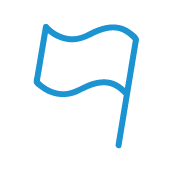 Getting Started With Canal TestDrive
Getting Started With Canal TestDrive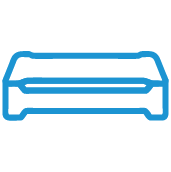 Canal TestDrive Device
Canal TestDrive Device CanalPay
CanalPay Coverage
Coverage Claims
Claims