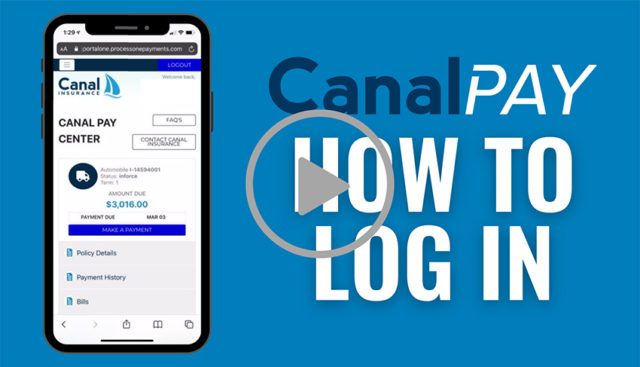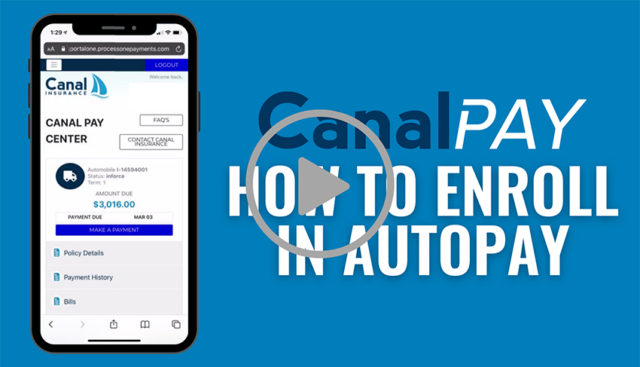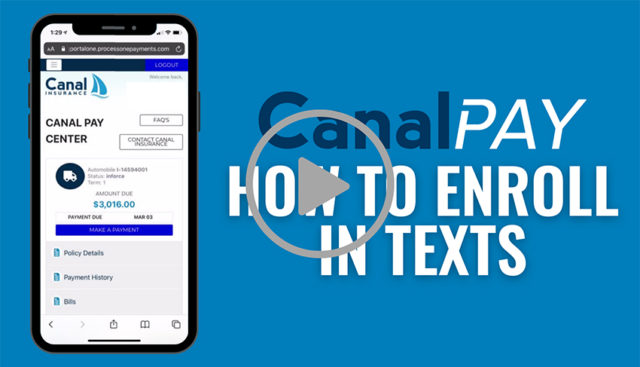Our newest billing feature is now available for a select group of Canal products!
The Canal Pay Center is a one-stop-spot for quick and easy bill payment.
Insureds can choose to enroll in AutoPay and have their bill paid automatically each month.
Check out these videos for step by step tutorials on using the Canal Pay Center.
LOGGING IN
- Click on the link in your email to open Canal Pay Center
- Enter your policy number (available in the email)
- Enter your zip code
- Click the CONTINUE button
- Get code to verify your identity
- Verify that you have access to the phone number listed. If you do not, please call Canal Insurance Customer Billing (1-888-504-1604) to change your phone number.
- Select the method you prefer to receive the code (text message or voice call)
- Click the CONTINUE button
- Enter code
- Enter the code sent to your phone (this can take 1-2 minutes)
- Click the CONTINUE button
- If you do not receive a code, click REQUEST A NEW CODE or contact Customer Billing.
MAKE A PAYMENT
- Select the MAKE A PAYMENT button
- Enter payment details
- If paying your bill in full using one payment method, leave the Payment Amount set to Current Amount Due.
- If paying using two payment methods, use Enter Other Amount to set a specific amount for the first payment method.
- Select your payment method. If you have no saved payment methods, select Use New Payment Method.
- Click the CONTINUE button
- For a new payment method
- Add credit card or bank account info
- Click the CONTINUE button
- Complete the payment
- Review payment info
- Click the PAY button
- Payment confirmation
- Confirm payment
- Email, download, or print a receipt
VIEW YOUR BILL
- Select BILLS to open a list of all your bills, past and present
- Click the open icon next to the bill you would like to view
- A new window will open with an Adobe PDF of your bill
- To return to the Canal Pay Center, close the new window.
Want to better understand your bill? Check our Billing FAQs
ENROLL IN AUTOPAY
- Select Enroll AutoPay in the Canal Pay Center
- Select your payment method
- If you have no saved payment methods, select Add a New Payment Method.
- Click the CONTINUE button
- Confirm your enrollment in autopay and select ENROLL
- Review your confirmation
- To return to the Canal Pay Center, select CLOSE